Hi [Student-Name]!
If you’re getting this email, it’s because you’re being issued a badge to put in your Mozilla Backpack. This is something the UWGB English Department has started because they want to give you a way to talk about and display your skills, which also helps you show future employers the amazing things you do.
First, to claim your badge, you will receive an email from Dr. Rybak’s WordPress site, and it’ll have a link which you’ll need to click. It will open a new page to his site where you will click the link to “Accept badge” (if you want it, that is).
Another window will pop up within that frame. It’s for you to put the badge in your Mozilla Backpack which you can create from this screen. Just click: the “Log in or Sign up” button.
Another window will open, where you’ll register your backpack with your school email. If you want the badge to belong to another email just let me know, because if you register your backpack with a different email than the one I award it to—it will give you an error saying that the badge doesn’t belong to you.
Persona is a user registry thing that Mozilla uses—so click accept when it’s asking if you agree to the terms (it’s asking if it’s okay to link your Mozilla Backpack to your email you’re specifying here).
Now the Mozilla Backpack window will ask you again if you want to “Accept this badge?” If you click yes, then this badge and all of the information associated with it (like the issuer, the criteria) will be accessible through your backpack.
These two screens will be what happens when you claim a badge successfully. If you’re registering your badge to an email that is different than the one you’re using, you’ll get an error saying that badge wasn’t issued to you. So again, if you’d like the badge issued to an email other than your school email–let me know and I’ll change it.
If you have questions, let me know and I can help you set up your Backpack, Badges, and how to display them on a website, portfolio, or digital resume.
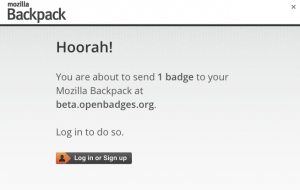

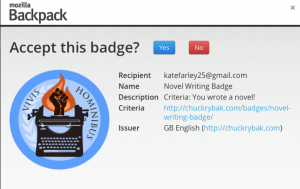
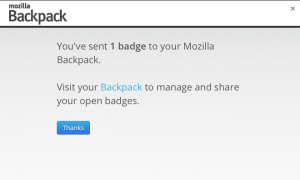
Leave a Reply